
Hook up to.co and let the magic begin

Luke Geaves
At to.co, we understand the importance of quality data. The issue is that company information is ever-changing and can quickly become stale and incorrect.
It's important to get notified about changes in your customer and supplier information, so you can keep your records and systems up to date.
Webhooks allow you to keep your data in sync across all your applications without the pain of manually keying in every change of address, bank details, email address, etc.
Using Webhooks to keep contacts up to date
We can set up webhooks in to.co to send a notification to your server whenever an organization you watch gets updated. The payload will contain the organization details which can be processed by your server so you can synchronize with another application, keep your records up to date, notify yourself, and more.
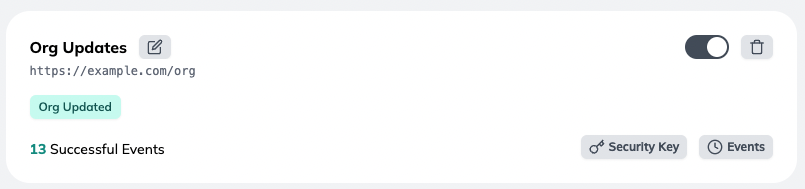
Get started using Webhooks
You can set up webhooks by visiting https://my.to.co/integrate/webhook and using the "New Webhook" button.
Enter the URL for your server in the POST URL field, and select the event types that you are interested in. You can handle all evens within one Webhook, or create a different Webhook for each event type if you prefer.
For more information about setting up webhooks, see the Webhooks Docs.
Webhook usage and Data Credits
Using to.co Webhooks will cost you 1 Data Credit per successful event. Data credits are provided with all our plans so anyone can get started using Webhooks for free.
See your recent webhook API Credit usage by going to the API Keys page. Find "Webhooks" in the list, and click the "Activity" button to see webhook activity over the last 30 days.
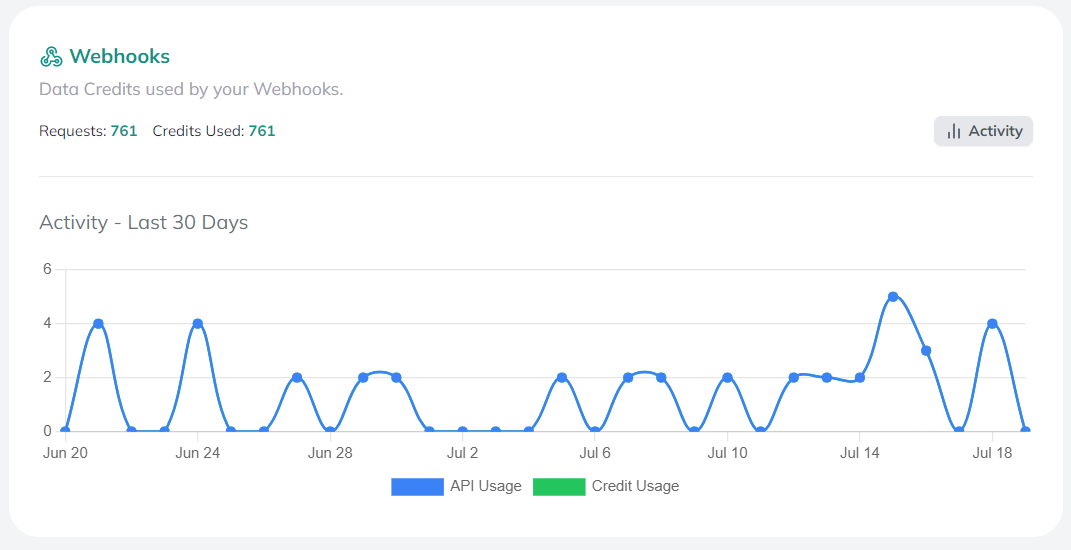
Keep an eye on Webhook logs from the Webhooks page, each webhook will show you the number of successful events (and any failed ones too) since it was created.
If you are having trouble with failed webhook events, you can check the event logs for a webhook which will provide you with details about the event including:
- Date/Time
- Event Type
- Status Code
- Error Messages
- Payload data
If you are having issues, you can check out this help article for server configuration
Further automation with our the REST API
In addition to webhooks POSTing data to your server, you can use the to.co REST API to request the latest organization details and more. Check out this article about the REST API or our REST API docs
If you need any help do get in touch.